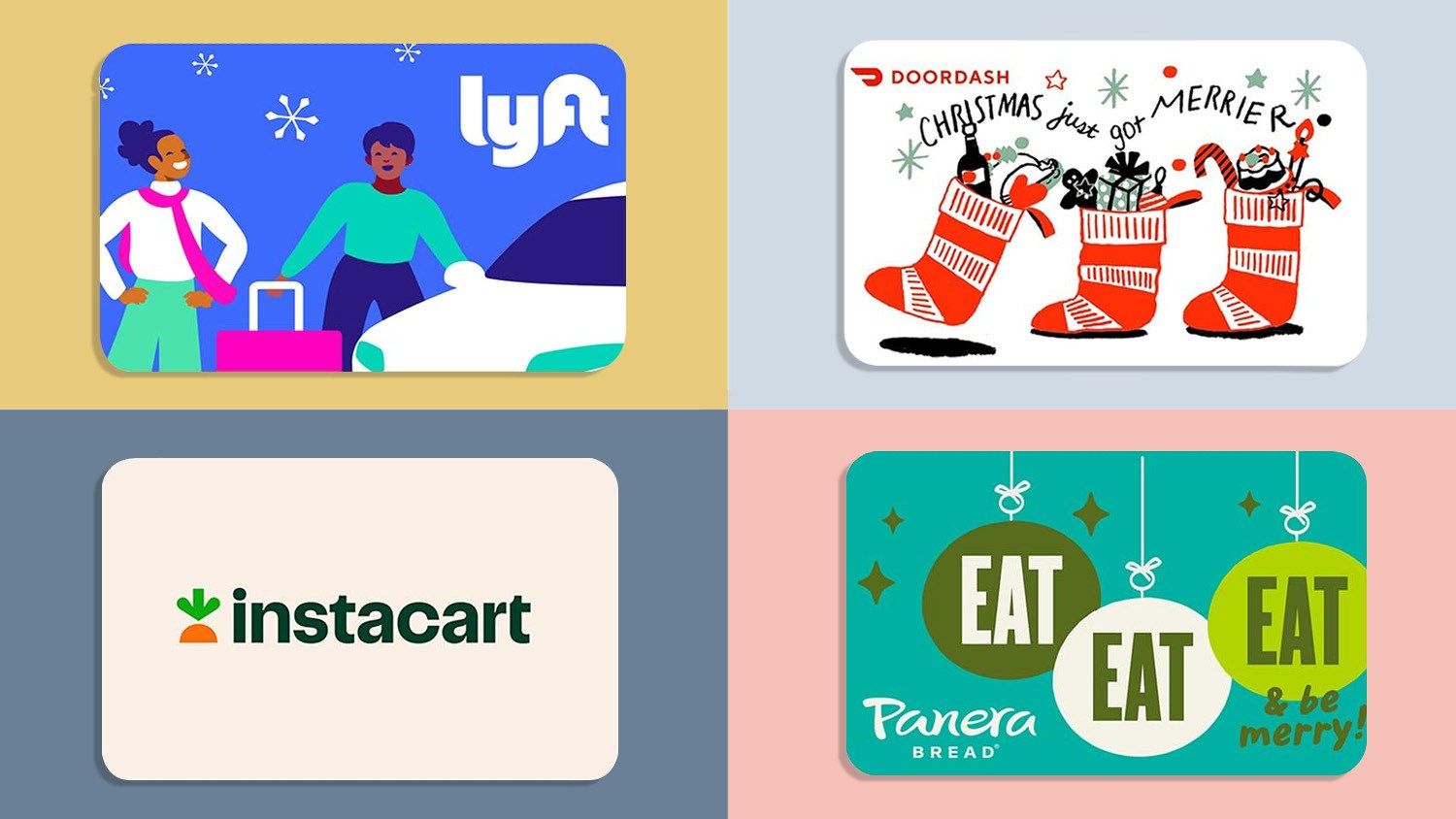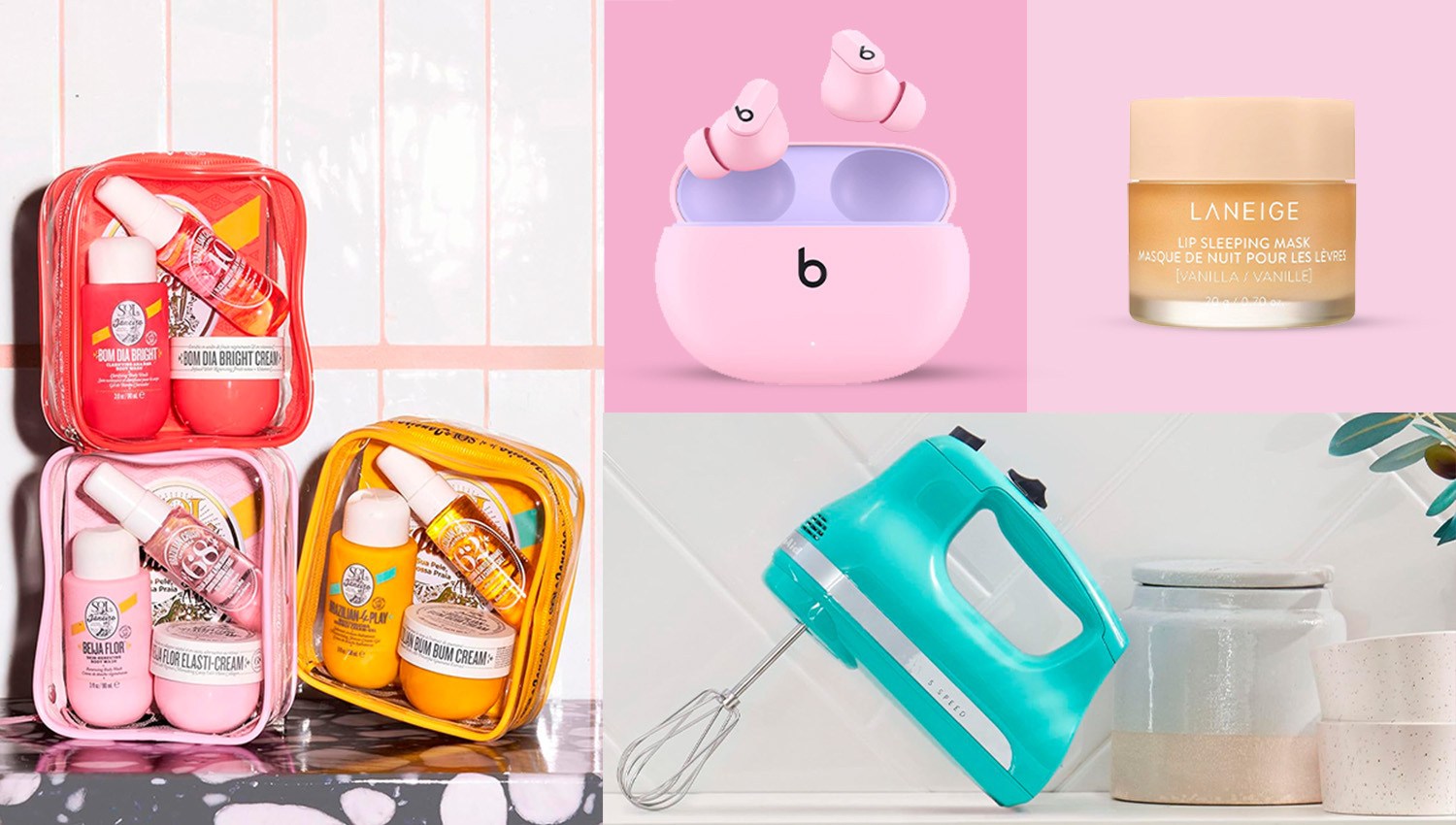[protected-iframe id=”0252bc7e894678c282768417be1eb0ae-41641936-42315212″ info=”https://www.facebook.com/plugins/video.php?href=https%3A%2F%2Fwww.facebook.com%2FRichOnTech%2Fvideos%2F2045023975515311%2F&show_text=0&width=560″ width=”560″ height=”315″ frameborder=”0″ style=”border:none;overflow:hidden” scrolling=”no”]
Apple’s HomePod smart speaker didn’t arrive in time for the holidays, but it’s on sale now. It produces excellent sound but you’re paying a premium over other speakers that can do more.
Follow KTLA Tech Reporter Rich DeMuro on Facebook or Twitter for cool apps, tech tricks & tips!
By now you’re familiar with the concept of a smart speaker – you can ask them questions, control smart home devices and of course play music. Apple’s HomePod does all of these things.
The $350 sleek looking device arrives later than the competition but the focus here is on the sound. Apple has done a great job of making this one of the best sounding smart speakers on the market – if not the best sounding smart speaker. In fact, HomePod automatically adjusts to sound great no matter where you put it. It pumps out audio in 360 degrees so you can fill any room.

When I listened to the same song on various smart speakers, it sounded best on HomePod. After that, Google Home Max came in second, then Sonos and finally Amazon Echo.
On HomePod, six microphones are listening for your commands – “Hey Siri” brings the device to life. There is also a touch responsive pad at the top for adjusting the volume, skipping songs and manually summoning Siri.
Unlike other smart speakers, which support a wide range of music services, HomePod only supports one native music service and that’s Apple Music. You’ll also need a subscription to use it, which runs about $10 a month.
Spotify and others will work over AirPlay, but it’s not an ideal setup since your phone has to be nearby at all times and you can’t use voice commands. I wouldn’t recommend buying one of these speakers if you’re not going to use Apple Music with it. Keep in mind, there is no way to plug in an external audio source from something like a 3.5mm jack.

When it comes to smart home skills, HomePod can handle a bunch of them. You can use typical Siri commands like asking general knowledge questions, sports scores and more. Then you can do things like send messages through HomePod (as long as your phone is nearby), set reminders and take notes. You can also use the HomePod as a speakerphone, but the process is a bit cumbersome. You must start the call on your handset then “transfer” it to the HomePod using the Bluetooth source option on your phone screen.
[protected-iframe id=”c5635f2c23d1918409efde98c5ddd1b9-41641936-42315212″ info=”https://player.pippa.io/5a788c1e77abb830441900e8/episodes/apple-homepod-review?theme=default&cover=1&latest=1″ width=”100%” height=”110px” frameborder=”0″]
Setup is going to be a breeze for most people – just hold your iPhone or iPad nearby and a pop up on your phone asks you if like to set up your HomePod. I had a little bit of trouble and kept getting an error code “setup failed 6722” before Apple explained that you must have the Home app installed on your iPhone and it helps to have Keychain enabled. Once I fixed these two things it was super smooth sailing.
Overall, the look, feel and sound of HomePod is super premium – but so is the price tag. Especially if you want to outfit more than one room with one. There is no doubt that this is one of the best sounding smart speakers on the market.

Bottom line, I’d recommend this speaker to anyone who is heavily invested in the Apple ecosystem with no plans to stray from Apple products or Apple Music. You’ll be very happy with your purchase as long as audio quality and design are your top priority – and you’re willing to overlook the high price tag and limited options.
Apple HomePod comes in gray and white and is in stores now for $350.
NOW WATCH: Q&A with Apple HomePod
[protected-iframe id=”b54a3dd5b632805536058a273f1bf159-41641936-42315212″ info=”https://www.facebook.com/plugins/video.php?href=https%3A%2F%2Fwww.facebook.com%2FRichOnTech%2Fvideos%2F2044015998949442%2F&show_text=0&width=560″ width=”560″ height=”315″ frameborder=”0″ style=”border:none;overflow:hidden” scrolling=”no”]