Rich’s book, 101 Handy Tech Tips For the iPhone, is updated for iOS 12 and is now available in paperback!
Good news for anyone who wants to better understand their iPhone!
KTLA Tech Guru Rich DeMuro’s latest book, 101 Handy Tech Tips for the iPhone, is now available in a paperback version! It’s also updated, simplified and revised for Apple’s latest software, iOS 12.
The first edition of the book was published over the summer, and many of you loved the tips contained inside. But many others wrote to ask: Where is the paperback version?
Now, it’s available on Amazon!
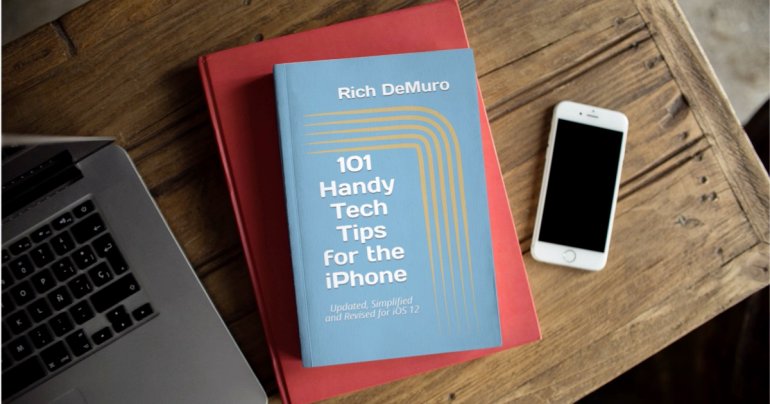
The book begins with an explanation of the latest new iOS 12 features like how to create a Memoji – a virtual character that looks like you! You can do this by going into messages, starting a new message, then tapping the monkey, and scrolling over to “new Memoji.”
You’ll also learn how to take control of your notifications by swiping left and using the new “manage” button. This way you can choose to have notifications from an app delivered silently. If it’s really bugging you, you can disable them completely in another tap.
There are lots of new digital wellness features on the iPhone, too.
101 Handy Tech Tips for the iPhone shows you how to set up Do Not Disturb during bedtime, which dims your lock screen and hides your notifications so you can rest better.
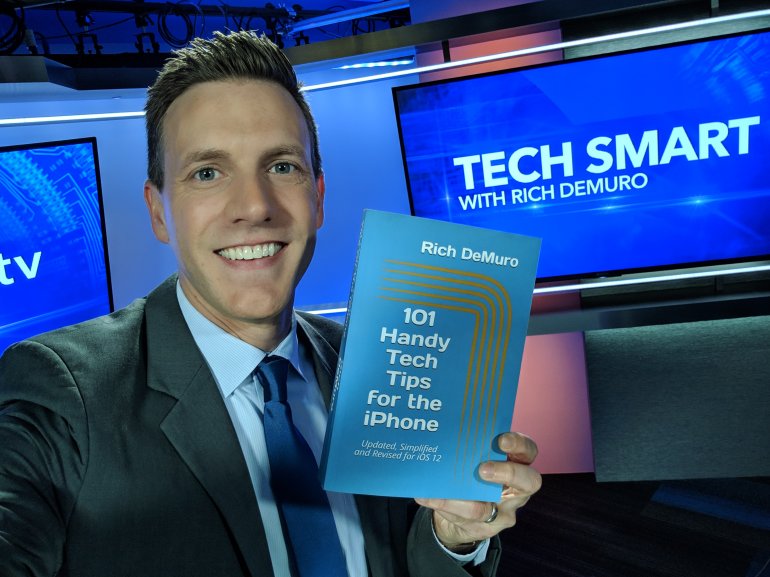
Family controls have moved to Screen Time. This means you can now set up App time limits for your kids, and even a new feature called Downtime where only specific apps work during, say, homework or reading time. You can also block inappropriate content from your kids.
One feature the book explains how to set up – and you need this right now – is Autofill Passwords. Your iPhone can create strong passwords and remember them for you; it will even type them in when you want to log in to an app!
Along with new tips, some favorites are in the book too: like how to turn your iPhone into a magnifying glass by hitting the side button three times fast. This can be set up under Accessibility in Settings.
Need to scan paper into a PDF? Just go into the Notes app, create a new note and hit the “plus” sign above the keyboard. You can even sign the document, too!
Bottom line: you’ll feel smarter about your phone and more in control.

101 Handy Tech Tips for the iPhone is available now in paperback and on the Kindle on Amazon. It makes a great holiday gift for yourself or anyone who wants to learn more about the device they’re using the most.
FYI: Amazon has a special promo code to save $5.00 when you spend $20.00 or more on books shipped and sold by Amazon.com. Enter code GIFTBOOK18 at checkout. Restrictions apply, expires December 21, 2018.
Hear more about Rich’s new book and some of the tips inside in this episode of the Rich on Tech podcast.
[protected-iframe id=”5d49f297b15dae25e711bf4b4d3528a6-41641936-42315212″ info=”https://player.pippa.io/5a788c1e77abb830441900e8/episodes/101-handy-tech-tips-for-the-iphone-updated-for-ios-12-and-in?theme=white&cover=1&latest=1″ width=”100%” height=”110px” frameborder=”0″]










