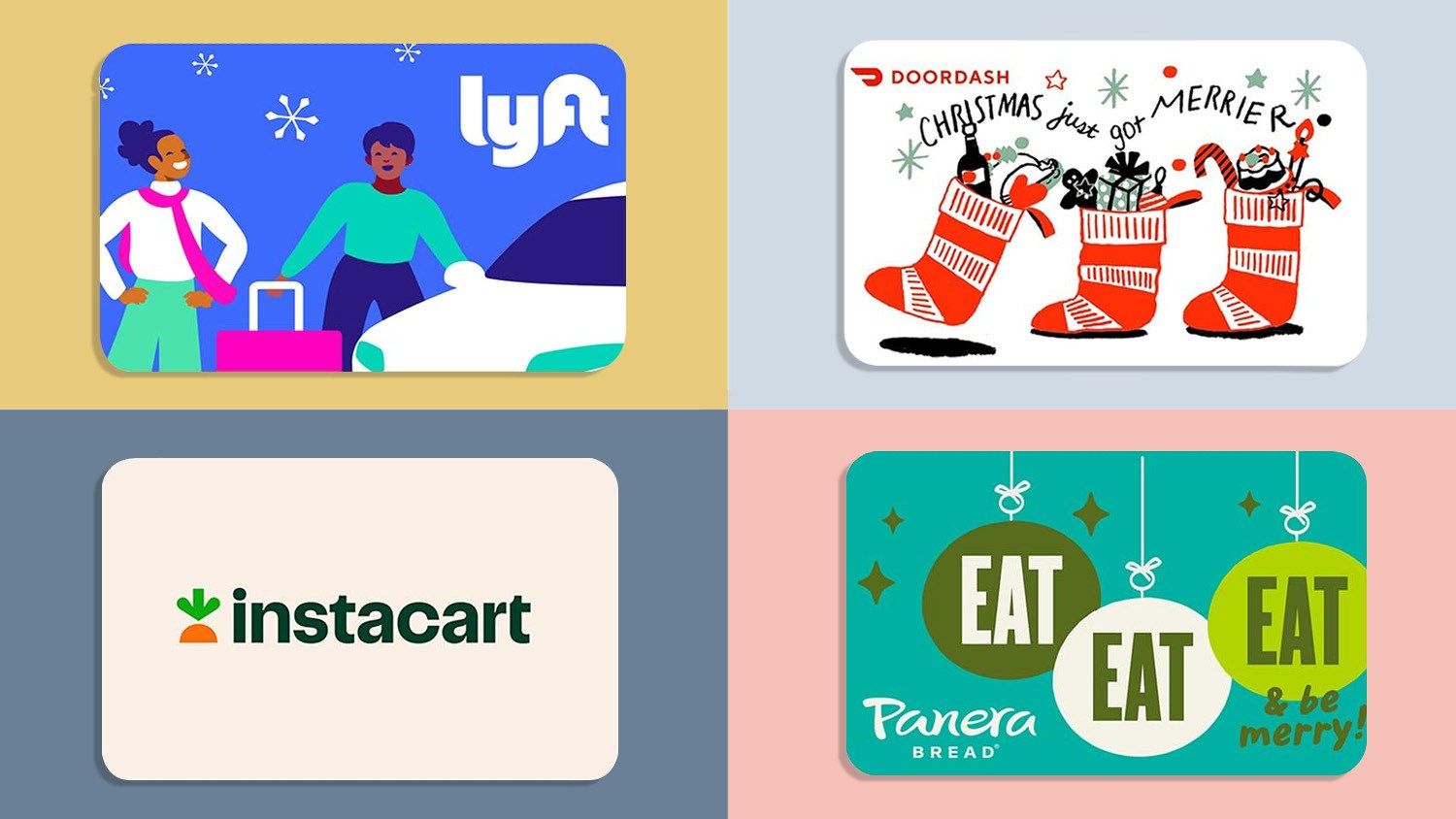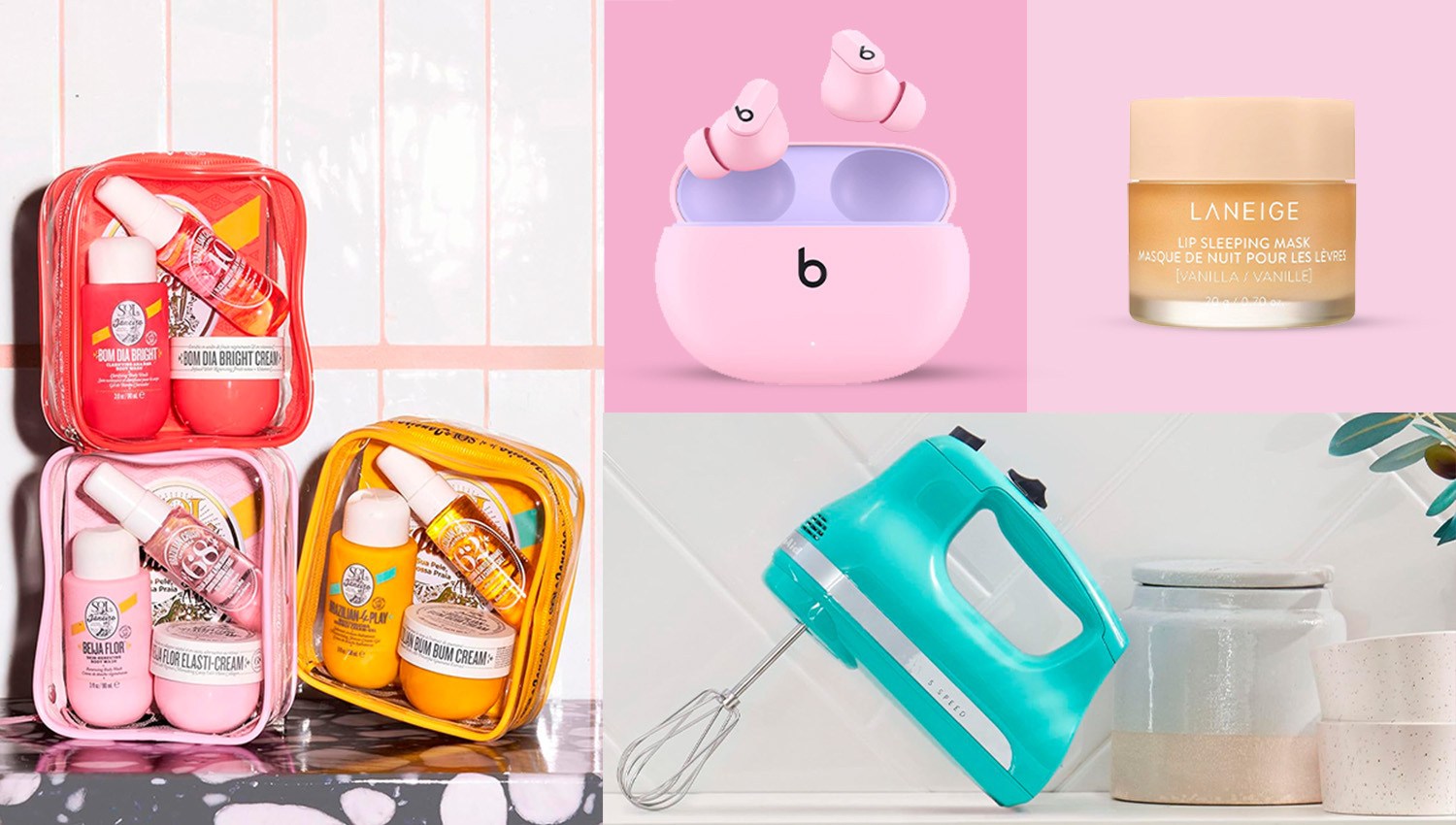Apple has released iOS 18 as a public beta. This means anyone can now try out new features coming soon on the iPhone.
But before you install this software, here’s a fair warning: it could have issues because it’s not finished yet.

And once you install it, it’s not easy to go back to your old software without erasing your phone and starting over.
With that said, I installed it on a test device to check out the new features.
If I had to describe iOS 18 in one word, it would be customizable.
It all starts with the home screen.
Not only can you place icons anywhere you want, you can also make them larger, go with a dark aesthetic, or tint them with a color of your choice.
On the lock screen, you can now choose your shortcuts instead of just a flashlight and camera.
The control center now has multiple pages. It’s also easier to customize, and you can include controls from third-party apps, not just Apple functions.
Speaking of apps, in iOS 18, you can now lock an app down so it requires your Face ID or passcode to open. You can also hide apps completely in a new hidden folder.
There’s a new Passwords app that organizes your logins – both for websites and WiFi.
Perhaps one of the biggest changes is that messaging between iPhone and Android gets an upgrade. You can see when the other person is typing and exchange high-quality photos and videos. You can also respond to a message with any emoji and even schedule a message to send later.
IPhone 14 and up can send messages over satellite when you don’t have cellular or WiFi.
There are many other changes, including a virtual power button to easily turn off your phone, you can dial a number by typing in a contact’s name on the dialpad and more.
But so far, there is big thing missing: AI.
That’s not arriving until the fall, and even then, it will be in beta.
Once again, my advice is that you should probably avoid installing this on your primary iPhone.
The final software will be available sometime in the fall, usually towards the end of September.