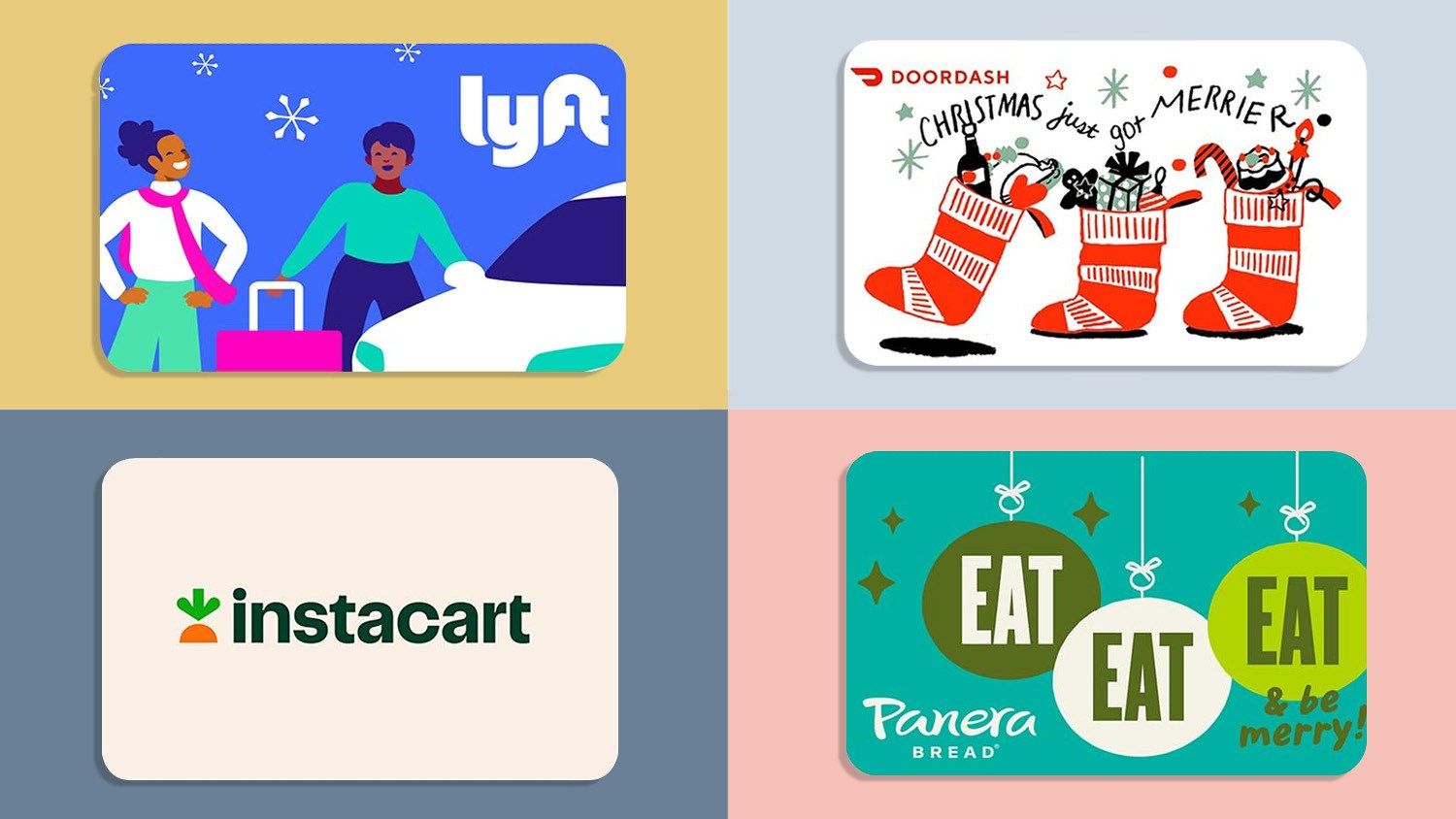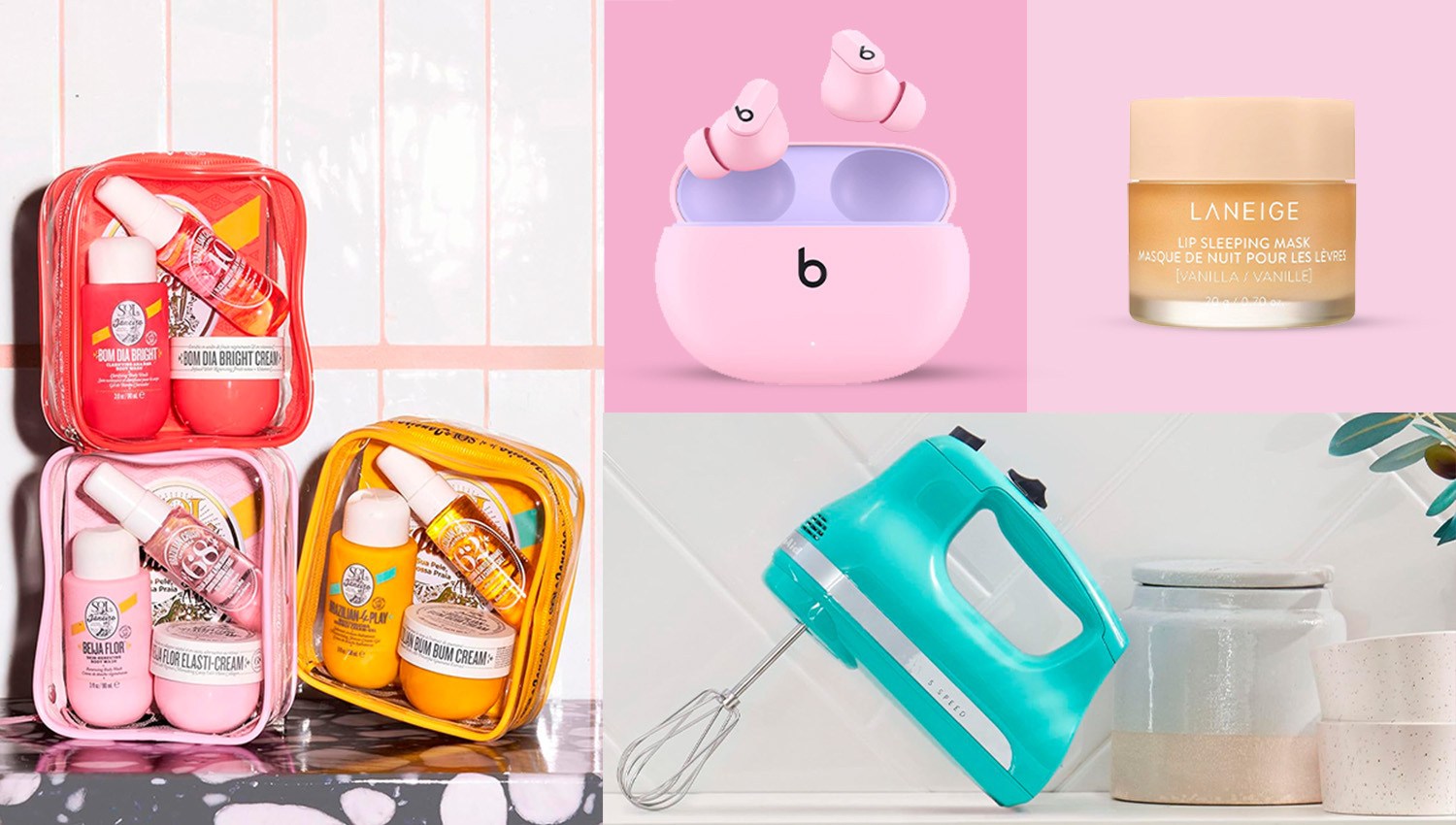Stop online trackers and reclaim a bit of your privacy with these online tools.
If you’ve surfed the web recently, you know the routine: you browse an item on one site, then it follows you to another. And another. All in the form of ads that seem to remember everything you do online.
You’re tracked on the web in several ways. There are cookies from websites and ad networks, which are tiny pieces of data that help these companies remember its you. At the same time, your web browser and internet service provider are keeping track of all the sites you visit.
But there are ways to fight back. Here are 4 free tools to help you reclaim at least some of your online privacy.
Follow KTLA Tech Reporter Rich DeMuro on Instagram, Facebook, Podcast, Newsletter & Twitter
Startpage bills itself as the “world’s most private search engine.” For starters, it doesn’t store any of your personal information. And, unlike some other private search engines, you don’t have to sacrifice relevant results, since they are sourced from Google.
You can visit any search result anonymously in single click. Startpage.com sets up a temporary proxy – or a middleman between you and the site you’re visiting. This means sites can’t identify who you are or report your visits to Facebook and ad networks.
Brave is an entire web browser dedicated to privacy, which means to use it you’ll have to ditch Firefox, Chrome, Edge or Explorer to take advantage of its built in protections.
By default, Brave blocks trackers, ads and forces secure, encrypted connections on all websites that support them.
The result? A more private browsing experience, less ads on pages and faster load times. Brave says pages load up to 2 times faster on desktop and 8 times faster on mobile.
You can also click to see how Brave is working to protect your privacy with a little report card for each site you visit.
On mobile, Firefox Focus is notable for a super private web browsing experience.
By default, the browser blocks ads and trackers for a fast, uncluttered experience.
But the best part: Focus can obliterate your entire web browsing history in a single tap.
When you’re finished surfing, just hit a Trash can icon to clear out any remaining evidence of your surfing – from cookies to your history. It’s like a fresh clean start every time you open the browser.
If you’re hesitant to switch browsers, check out DuckDuckGo Privacy Essentials. It’s an extension for Chrome and other web browsers that attempts to put a shield between you and spying trackers.
The free extension forces secure connections when possible, blocks ads and other trackers and even anonymous your searches.
The downside: it changes your default search engine to DuckDuckGo. They get their results from “over four hundred sources” but in my experience, Google isn’t one of them. Think more Yahoo style, aka less relevant. It will work, but it won’t be as spot on as Google seems to be.
Private Browsing
You’re probably familiar with your web browser’s Incognito or Private Browsing mode. This is good if you don’t want your browser to “remember” your search history, but keep in mind, your internet service provider can still see a record of every site you visit.