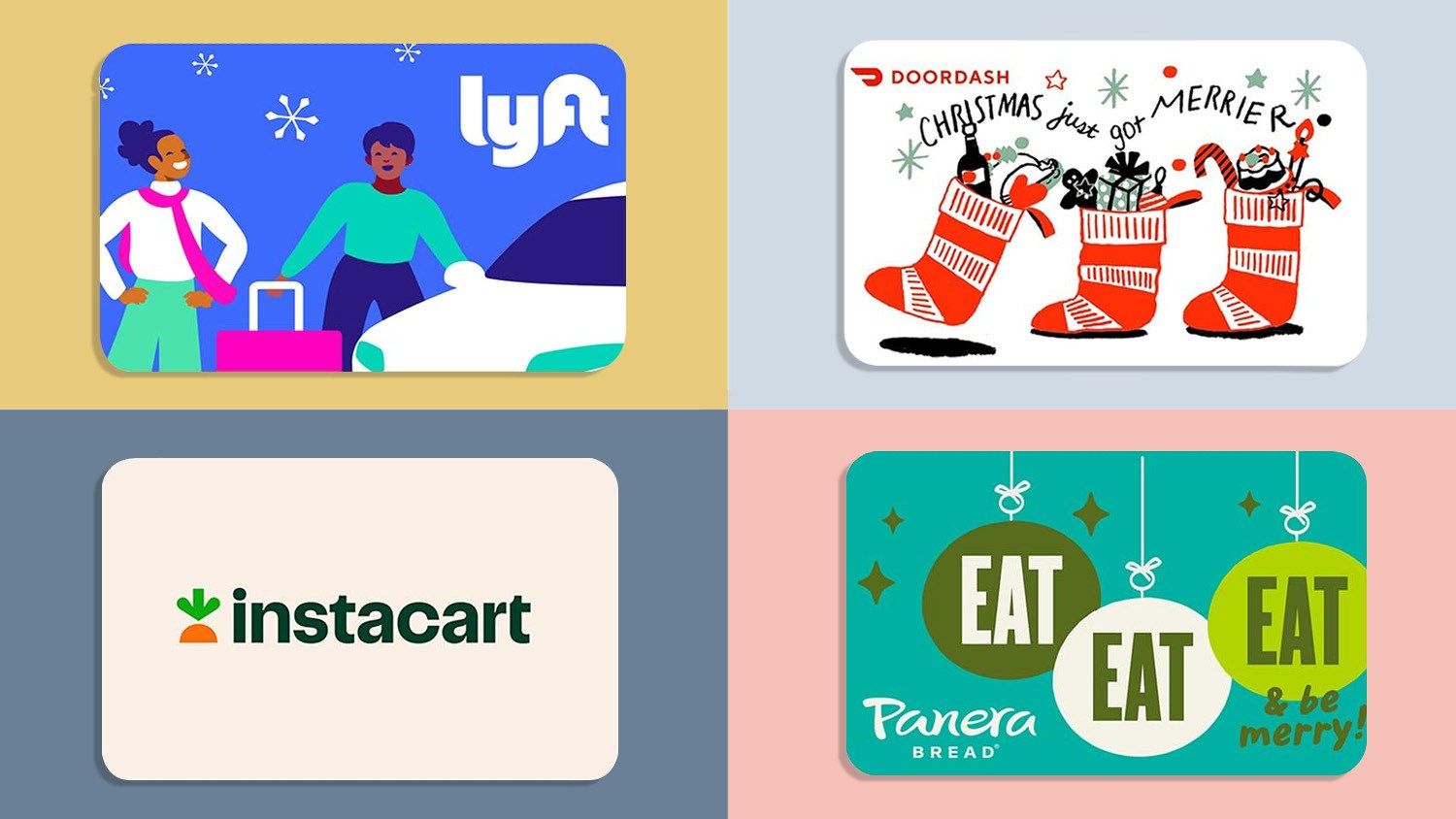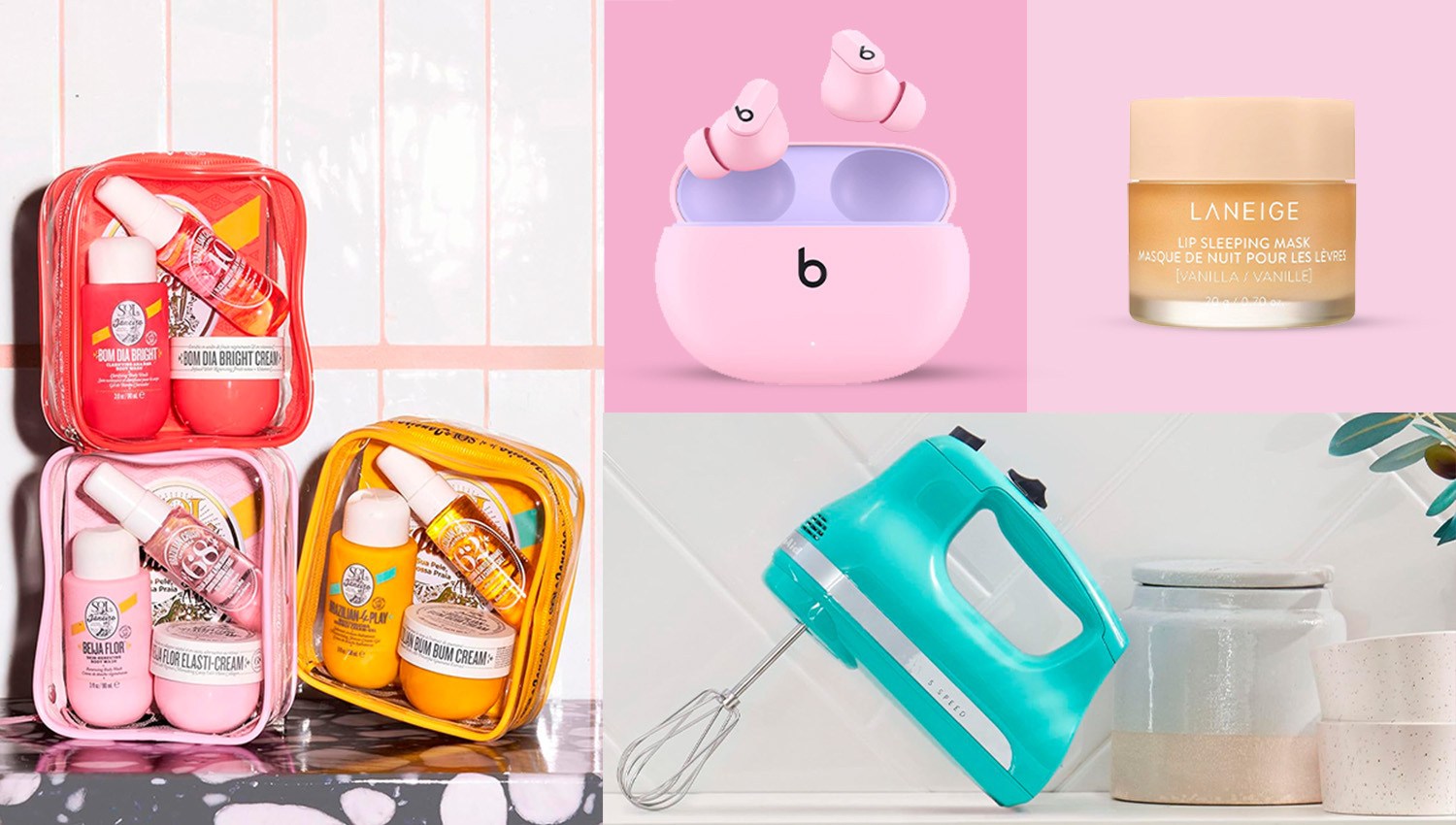The Samsung Galaxy Note20 is the company’s ultimate flagship phone. This year, there are two models, the regular and the Ultra. For the purposes of this review, I’m going to be taking a look at the Ultra, which Samsung provided as a review unit. I’ve been carrying it for about two weeks.

Follow Tech Reporter Rich DeMuro on Instagram for more tech news, tips and gadgets!
It’s the first Android device I’ve used in a long time that checks every single box on my “must-have” list – and more. In fact, there are so many features on this phone I don’t think I could ever discover them all.
I’ve taken this phone with me to dinner, the beach, stores and even dropped it HARD on the ground by accident (good thing I had it in a case that Incipio sent over to test). It survived, but there are two tiny scratches on the screen.
Overview
The Note20 Ultra is a BIG phone. It’s actually more comfortable in the hand than last year’s Note 10+ because it’s slightly less angular and seems narrower. The first thing you’ll notice is a giant camera hump on the back. It’s prominent. It houses a 12-megapixel ultra-wide camera, a 108 Wide angle camera, and a 12-megapixel telephoto camera.
The good news is that many of the camera issues I experienced with the S20 Ultra have been fixed. Samsung added a Laser autofocus module to the camera which helps focus a lot. There are still some struggles here and there especially at close range but I’m very happy with this camera in my back pocket.
The display is huge and gorgeous, as expected. In fact, it’s so bright and vibrant I couldn’t stop staring at it. Be careful. The screen has a 120Hz refresh rate, which should make it look better when scrolling and doing other phone things.
S-Pen
I’m guessing this is the feature that many come for. The S-Pen has been moved to the left side of the phone – this threw me for a loop when I first tried to access it. No biggie. Samsung says they’ve reduced the latency, or the time it takes the screen to register what you’re writing on it with the S-Pen.
I can’t tell. The Pen seems perfectly fine, just like the previous models.
There are also new Air actions that let you use gestures to do a bunch of stuff on the phone. Again, a feature I’ll never use but one more option to have.
I really do like the improvements to the Samsung Notes app. There are a ton of them. For starters, you can now write on a PDF. Seems like a feature that should have been there before but it wasn’t.
There’s a cool audio recording feature that syncs what you write to any audio you’re recording. For instance, if you’re taking notes in a class (virtual or in-person, someday!) and recording the speaker and writing things down, you can later tap the word you wrote and it will jump right to the audio being spoken at that very moment. It’s super cool and potentially very handy.
You can also auto straighten your handwriting, which I find handy since I always write sort of off-axis when I’m taking notes on this phone.
There’s also auto-syncing of your notes to the cloud, so nothing is lost when you move phones. Although I’m not exactly sure what part of this is new – I have a few doodles in Notes that always come over from past devices I’ve tested over the years.
Finally, there’s the new integration with Microsoft, including OneNote and Reminders sync.
Camera
The camera on this device is best described as “super capable” and way over the top. There are so many camera features you’ll never use them all. I sure tried, and the neat thing is that you have a camera mode for every opportunity you’re presented. You just might not be able to find or switch to it in time.
The camera takes excellent point and shoot shots. If that’s all you’re interested in, it will be amazing for that. I noticed a little tiny blur at short distances compared to the iPhone and Pixel, but it’s not a deal-breaker. You will take amazing pictures and videos with this camera.

First selfie on the Note20 Ultra





In fact, the Note20 Ultra so fun to take photos with, you’ll find yourself doing little impromptu photoshoots just about everywhere you go.
The only place it struggles a bit is with selfies in low light, sometimes it takes a few snaps to get a good shot. I also really like the feature that lets you use the S-Pen as a remote control for photos. You can get much more creative with your shots and not worry about playing Twister with your fingers to find the shutter button as you hold your phone out for group selfies.
Video quality is incredible. Everything just “pops” off the screen and the sound is excellent. I also love the new audio feature (in Pro camera mode only) that lets you use a Bluetooth microphone as a sort of makeshift lav mic. Although Samsung suggests that you should use their Galaxy Buds Live, the feature works with all of the Bluetooth earbuds I tried. I can’t believe this feature isn’t available on the iPhone camera with AirPods. It seems like a no-brainer.
Samsung held back a bit on this camera as opposed to the S20 Ultra. While the S20 has 100x zoom, the Note20 Ultra has 50x. It’s still mostly a party trick, but I found that zoom looked excellent until the 20x mark. For video, 20x is a bit much, but fun to play with. It reminds me of the ’90s when every camcorder they sold had super high digital zoom functionality.
Even the night mode is pretty cool. While the Note20 can’t match Pixel’s astrophotography mode, it can take some decent pictures of the night sky. I came home one evening and noticed some planets and stars in the sky and just took a point and shoot picture and I was quite impressed. Nothing to frame, but if you had a tripod and some time, you could probably get some good shots this way.
Other aspects
Battery life on the Note20 Ultra isn’t a consideration. It’s just fine. I rarely charged it at night. The phone would make it through the day and have a bit left to spare, and when I woke up I would just charge it up quickly and use it again. The Note20 Ultra comes with super-fast charging in the box, which Samsung says can give you a 50% boost in 30 minutes. Again, battery life is not an issue on this device, although it certainly isn’t as power-efficient as the iPhone 11 models, no phone I’ve ever tested is.
5G on this device was fun to see in the indicator, but I never saw speeds that were worth screenshotting. Samsung provided a T-Mobile SIM so I was able to get on their new standalone 5G network. I was in various cities and places across Southern California and didn’t see any speeds that seemed faster than LTE. I’m sure this will get better, but don’t fall victim to the 5G hype right now, it doesn’t seem like any of the major networks are there just yet.
One thing I don’t like on the Note20 is the quality of social media apps. For some reason, Instagram and Facebook look and perform far inferior on this device. It’s not necessarily Samsung’s fault, it’s really an Android thing.
I once had a friend tell me that social media stars don’t use Androids, and I never wanted to believe that. But for some reason, social media is just more complicated on the Android side. Sure, simple photo posts will be fine, but Instagram stories look all pixelated and stretched out on the screen. My Facebook Pages app can’t seem to match the power of it’s equivalent on iPhone. I didn’t test TikTok, but I have a suspicion it’s probably more optimized for iPhone too.
If you’re not a fledgling social media star, this probably won’t affect you too much, but I just want to bring attention to the fact that social media – with the exception of Twitter – seems much better on iPhone.
Conclusion
I love the Note20 Ultra, but it definitely isn’t the right phone for everyone. For starters, it’s a BIG phone. Out of the case, it’s actually pretty manageable for how large this thing is, but I can’t recommend you carry it that way. Any case you put on it is only going to make it bigger. You can go with the slightly smaller Note20, but you’ll lose that advanced screen refresh rate, the MicroSD card slot, and some of the advanced camera features like the laser autofocus.

This is a “busy” phone. There is ALWAYS something happening with the Note20. Maybe it’s Samsung’s software, maybe it’s just Android, but I feel like I’m constantly seeing some sort of notification or alert or indication on the screen. It’s a lot of work to have this phone by your side.
It’s expensive. Sure, all of the top of the line phones are expensive these days, but at $1299, the Note20 Ultra is pricey, especially in a pandemic and a time when many of us aren’t even leaving the house much.
Samsung knows this. In fact, they are advertising the Note20 as starting at “$349.99” with a trade-in. Problem is, that trade-in has to be a pretty recent phone to get the max $650 trade-in value. You’re talking a Note 10 or an iPhone 11 Pro Max. A more reasonable S9 will get you $400. They’ll also take phones with cracked screens, but you’ll get less for them.
Additionally, if you pre-order by August 21, you’ll get an extra $150 to spend on Samsung accessories.
I still think it’s a tough sell to get someone to move from an iPhone 11 to a Note. iPhone users are famously loyal, and the camera on the iPhone 11 series is already everything you need. Mix in the Apple Watch, AirPods, iMessage and Facetime and those users aren’t going anywhere.
That leaves current Samsung users and other assorted Android users. If you’re in that category, the Note20 Ultra is an amazing device, I just don’t think it’s THE device for the everyday user. You have to want something big, bold and packed with every feature under the sun to carry the Note20 Ultra in your pocket.
Otherwise, the regular Note20 is a good bet if you just want Samsung’s latest and greatest camera, or the S20 if you don’t need a stylus. That’s assuming you want a flagship phone.
For cheaper alternatives, the Pixel 4a takes incredible photos for just $350. The OnePlus 8 Pro might not be as good in the camera department but overall, it’s a great Android device. Even the new iPhone SE is a bargain at $399.
Bottom line, Android users have options and the Note20 Ultra is just about as good as it gets.
NOW: Listen to the Rich on Tech podcast, where I talk about the tech news I think you should know about and answer the questions you send me!